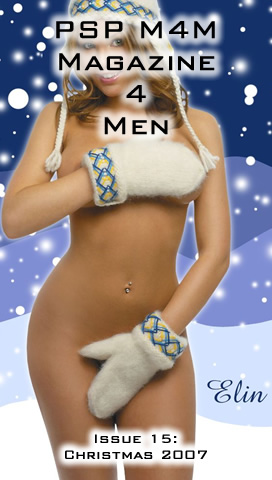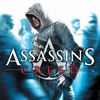Dark_AleX has released the fourth update for Custom Firmware 3.71 M33. The update fixes a few bugs in the firmware and now also adds support for multi-disc PSOne EBOOTS. Also included in this release is the the multi-disc popsloader which DAX has been working on for quite some time. Multi-disc EBOOTS can be created using the popstation_md program included in this release. Check out full details below.
Changelog for 3.71 M33-4:
- Bugfix: Multidisc PSOne games bought in the PSN store would not work due to the format being different and M33 treating them as decrypted games.
- Added support for decrypted multidisc PSOne games created with popstation_md (supplied with this release).
Changelog for the new Popsloader:
- Bugfix: Games without compression had sound issues when using 3.72 pops. Fixed.
- Added support for multidisc PSOne games created with popstation_md.
- Note: multi disc games will only work in 3.71 and 3.72 pops. Previous pops will exit to the XMB with generic error 0x80000004 when attempting to run multidisc games.
[Download Custom Firmware 3.71 M33-4]
[Download 3.71 M33-4 Bugfix]