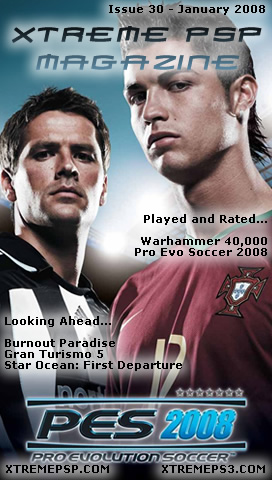Using HDMI, you cannot record the video signal from the PlayStation 3 since the signal is encrypted. However, you can record the signal when using a PS3 AV cable – this does mean that the quality will be reduced dramatically. We find it easier to record our gameplay action and tutorials directly to a digital format, but you can record the signal to other devices such as a VCR, DVD recorder or PVR. Check out the tutorial below.
Requirements:
- TV or other form of display
- SCART/AV cable
- A device to record to (we use the Neuros Video Recorder 2). The device must have a AV connection.
- If you use the Neuros MP4 Video Recorder or similar device, you may require a RCA adapter and a memory card (Memory Stick or Compact Flash)
- Alternative options can be DVD recorder, VCR or PVR (Personal video recorder).
 |
 |
 |
| PS3 AV Cable | RCA Adapter | Neuros MP4 Recorder |
Instructions for General Devices:
- If you are using a HDMI connection, change your display to use the AV cable. This can be done by going to [Settings] > [Display Settings]. Don’t forget to change your Audio settings too.
- Connect your equipment up.
- The AV cable from the PS3 should be connect to the recording device.
- The recording device should be connected to the TV so you can see what you are doing.
- Tune the TV, if necessary, in order to view the recording device’s display.
- Use the record function on the device to record gameplay or anything else you can think of.
Instructions for Neuros MP4 Recorder:
- If you are using a HDMI connection, change your display to use the AV cable. This can be done by going to [Settings] > [Display Settings]. Don’t forget to change your Audio settings too.
- Connect your equipment up.
- Use the RCA Adapter to connect the PS3 AV cable to the AV cable that comes with the recorder (connect it to the "AV In" port).
- Connect the other AV cable that comes with the recorder to the TV (connect it to the "AV Out" port).
- Turn on the Neuros recorder and select the record tab. You will see the PS3 display through the preview area of the screen. You can expand the preview to a full screen view by pressing enter on the Neuros remote.
- You can record what you see by pressing the record button on the remote. To stop recording, press the record button again.
- You can upload your vides directly to YouTube once done.
Examples:
Check out some of the videos we recorded using the Neuros MP4 Recorder and our PlayStation 3, here are a few:
- How to Install a game
- Setting up a Wireless Internet Conenction
- PlayStation 3 DixX Playback Demo (Firmware 2.10)
- PlayStation 3 Music Visualizations (Firmware 2.10)