The ports on the PS5 have now been confirmed following last night’s PS5 Showcase from Sony. According to a new 360-degree view of the console, all the ports have been shown off, which include 3 USB-A slots, but no digital-out audio connection.
The ports on the PS5 are as follows, with the below image confirming the position of the ports on the rear of the console. You can also check out the other PS5 specs here.
- Front:
- 1x USB-C
- 1x USB-A (USB 2.0)
- Rear:
- Power
- HDMI (HDMI v2.1)
- 2x USB-A (USB 3.0)
- Ethernet (10BASE-T, 100BASE-TX, 1000BASE-T)
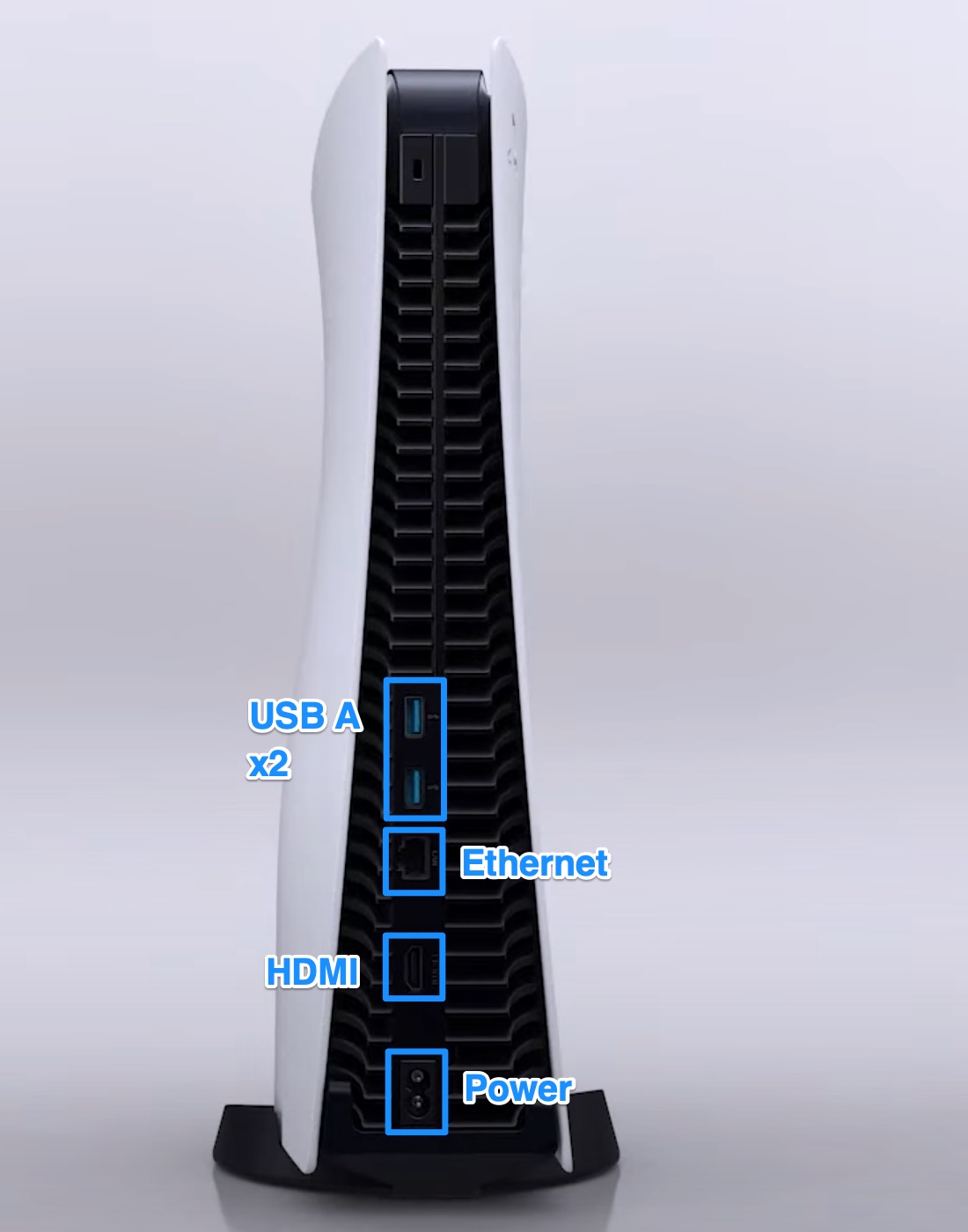
Unlike the PS3 and PS4, the PS5 will not have a digital audio-out port, also missing is the auxiliary port found on the PS4, which was used by the PlayStation Camera.


It looks like the camera port is at the top of the rear of the console…
I believe it’s a Kensington Security Lock port, allowing you to lock the PS5 to a desk or table.
Never mind – took a closer look and it is not. I also found that you will need an adapter to use the PS4 camera which Sony will supposedly provide.
Yes there is supposed to be an adapter that would be free, but no details on that yet
I have a ps5 and the ps4 vr. I have followed the directions, connected everything according to the directions. I have switched the cable to the 3 USB a ports on the system. My vr keeps saying that the USB is not connected. I then tried the camera in the setting on the system and the picture won’t come up. It says no USB connected. I’ve switched out hdmi cables, disconnected the vr from the box and reconnected it and still no luck.
Please gelp
Are you using the PS5 adapter that’s needed to use PSVR? See this link: https://www.xtremeps3.com/2020/10/28/request-your-ps-vr-adapter-for-the-ps5/