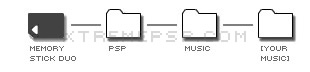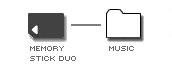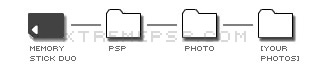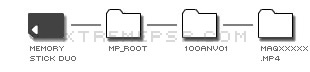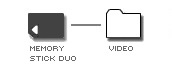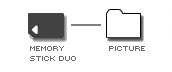The PSP is multi-region so you are able to play games from around the world, although it is possible that not all games will work (so far, we have no evidence to prove this). There may be incompatibility issues with multi-player games when using copies from different regions.
UMD Movies on the otherhand are not multi-region. If you own a European (PAL) PSP, you can only play region 2 UMD Movies, which means a PAL console can play JAP UMD movies, but not US, as US is Region 1. Please check the region code on the back of the case to ensure correct compatibility.