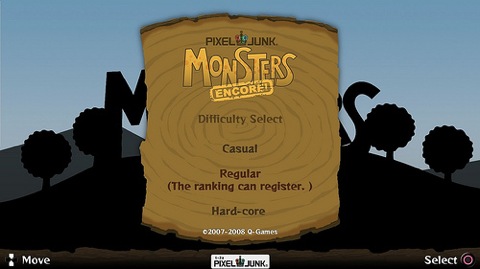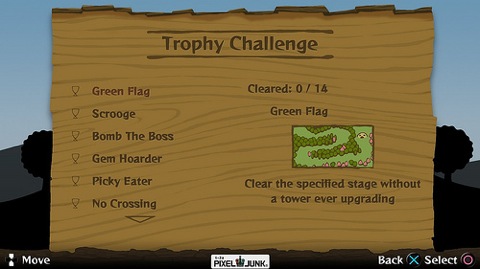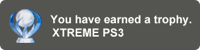Earlier this month, we listed the trophies that GTA IV will contain once the game was patched. We have learned that the patch will go live on Monday, 27th October 2008. The bad news is that the trophies won’t be retroactive, so you will have to start the game again in order to unlock them. Now, one question remains: is it worth starting all over again just to unlock trophies? We’ll let you decide.
The game will be getting patched soon to include over 50 unlockable trophies – all of which match the Xbox 360 achievement list.