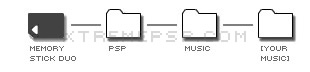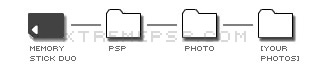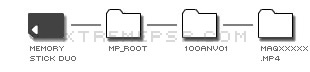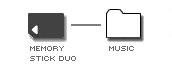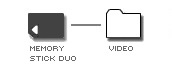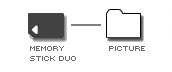To save power by putting the screen on ‘sleep mode’, simply press and hold the ‘DISPLAY’ button for 3 seconds. To restore the screen, simply press again.
Its a good idea to not activate sleep mode while playing games and the game will continue to function but the screen will be blank.