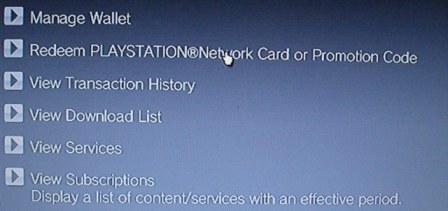In a new poll, Gamer Advisory Panel (or G.A.P.) members are able to choose which feature they want to be included in a future firmware update for the PlayStation 3. The choices include In-game messaging, ability to play own music in-game or bigger buddy list and buddy categorizing. Unfortunately, members are only able to choose one option, and it looks like ability to play own music in-game is winning. Could this mean that complete XMB access will not be implemented?
It’s unclear of the poll was created by Sony or G.A.P. but it could mean that one or all of the said feature could be coming to the PS3 in the next firmware update. If you are a G.A.P. member, but haven’t voted, head over to the G.A.P. Member’s Area and vote. We have included a screenshot of the results at time of posting.