The PS5 can be left in Rest Mode to allow you to quickly resume playing. But you can also power down the console from the Control Center. But what happens if you don’t turn off the console properly or experience a power cut?
It’s important to always turn off the PS5 correctly. And it’s also important to make sure nothing is saving to the console while powering down. Most games will display a warning when data is saving, so you don’t power down and end up corrupting data.
Using the Control Center (press the PS button to activate), has a Power menu. You can enter Rest Mode or Turn Off the PS5 using these option. There is also a option to Restart the PS5, if required.
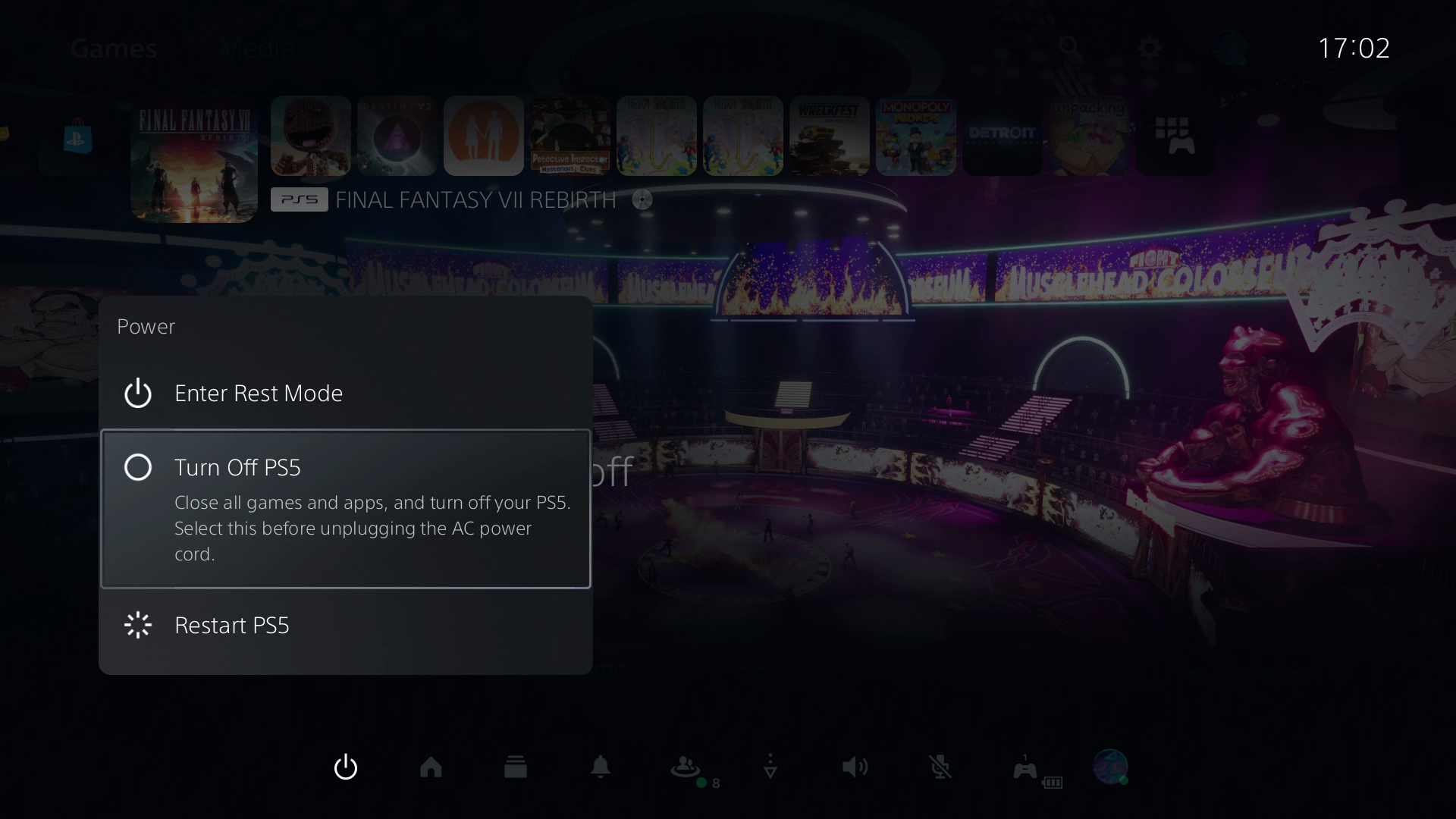
But what happens if a power cut or a disconnected power cable causes the PS5 to lose power? When you boot up the PS5 after such an even, you might see something unexpected. The PS5 will attempt to check and repair the data before you can play game again.
If you’re lucky, your data remains intact, allowing you to continue playing as normal. If data corruption occurs, you might need to restart your game or use a backup from PlayStation Plus Cloud storage.
The below video shows you the PS5 repair process and the warning that appears after unexpected power loss:

