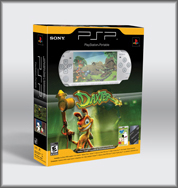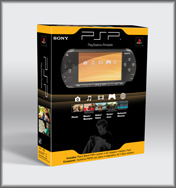CULVER CITY, Calif., July 11, 2007 – Today, at their annual press conference during the E3 Media and Business Summit, Sony Computer Entertainment America Inc. (SCEA) announced new games and services for its PLAYSTATION Network, an emergent entertainment network aimed at delivering innovative content and community to a worldwide audience. SCEA unveiled new features for the highly-anticipated PlayStation Home, a 3D community-based service set to revolutionize the broadband entertainment world, and announced new content for its PLAYSTATION Network.
In addition, SCEA introduced several new downloadable games designed specifically for PLAYSTATION Network, including a crafty puzzle game called echochrome that takes full advantage of the PLAYSTATION 3 system’s (PS3) SIXAXIS wireless controller; an achingly funny action game named PAIN; and the next chapter in the popular WipeOut racing series, WipeOut HD. Also demonstrated was a pair of games available through download from PLAYSTATION Store and on Blu-ray Disc (BD) : SOCOM US Navy SEALs: Confrontation, the next title in line of one of the most popular franchises in PlayStation history; and Warhawk, a ground-breaking online multi-player air and land combat game. These much-anticipated titles are central to the 2007 PLAYSTATION Network roadmap and are part of the more than 40 innovative games and game packs in development from SCEA for download via PLAYSTATION Network this fiscal year in North America .
“Our goal is to deliver the most compelling entertainment experience to our PlayStation fans through PLAYSTATION Network,” said Jack Tretton, President and CEO, SCEA. “The interactive content sharing features of PlayStation Home, combined with the library of innovative downloadable games and entertainment, truly push the boundaries of our customer’s imaginations and deliver on the promise of an integrated content and community service.”
During the press conference, company spokespeople presented both in person and as their own personalized avatars within the PlayStation Home 3D community service, transitioning from their virtual-world avatars to reappear live on stage. Phil Harrison, President, Sony Computer Entertainment Worldwide Studios, unveiled key new components of PlayStation Home. The newly introduced features, all available when the free 3D community makes its public debut this fall, include:
- Launch Games Within PlayStation Home: Users will have the ability to launch Blu-ray Disc (BD) or PLAYSTATION Network games from inside PlayStation Home. Since PlayStation Home is designed to be a virtual meeting place for a worldwide community, users who want to play a game together can meet in one location to set options and start the multi-player online game.
- New Home Square: The newly designed Home Square replaces the PlayStation Home lobby concept first introduced at the Game Developers Conference in March. The new open-air space provides internal developers with more flexibility to build upon the community experience.
- New Personal Spaces: Four new apartments including a Beach House, Norwegian Cabin, Manhattan Penthouse and a traditional Japanese House, were introduced today to allow for additional user choice and personalization.
“After more than three years in development, we’re preparing for a landmark global roll out of PlayStation Home in the fall,” said Phil Harrison, President, Sony Computer Entertainment Worldwide Studios, “As an integrated service of PLAYSTATION Network , PlayStation Home will enable people to build connected communities around all of the entertainment experiences that PS3 has to offer.”
[Via: PlayStation NA]