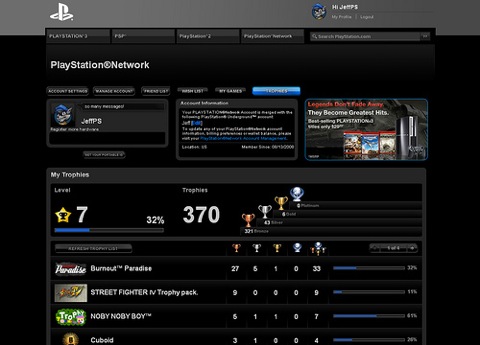The single player C&C Red Alert 3 demo is now available to download from the US PlayStation Store. The demo contains 2 campaign missions and a tutorial that will get you accustomed to playing RA3 on your PS3. The first campaign mission comes from the Soviet campaign; mission ?Krasna 45,? the second mission of the Soviet campaign. The other mission is ?Heidelberg,?the third mission in the Allied campaign. Both these missions feature co-op gameplay with an A.I. co-commander who will support you as well as follow your orders.
The game ships to stores next week in both the US and Europe so this is a good chance to see what the game is like. The full game will have 27 campaign missions, which can be played co-op with a buddy over the PlayStation Network. It will also feature skirmish and multiplayer modes.
Video: